GPT User Guide
Explore our comprehensive GPT user guide for instructions and tips on maximizing the potential of ScholarAI's features for your research needs.
Accessing our GPT
If you still find yourself with other questions, check out our FAQs page or reach out to our team.
1. Sign in to your ChatGPT account
2. Click on 'Explore GPTs' on the left side of your ChatGPT dashboard
3. Find ScholarAI on the trending page or manually search our name
4. Our GPT will now be saved on your left with your chats. Click on the ScholarAI GPT and ask a question
5. ChatGPT will then prompt you to sign into your ScholarAI account before answering any questions
6. Return back to your chat and click "Always Allow" when requesting access to the ScholarAI Plugin
GPT Features
Take a deep dive into each ScholarAI feature.
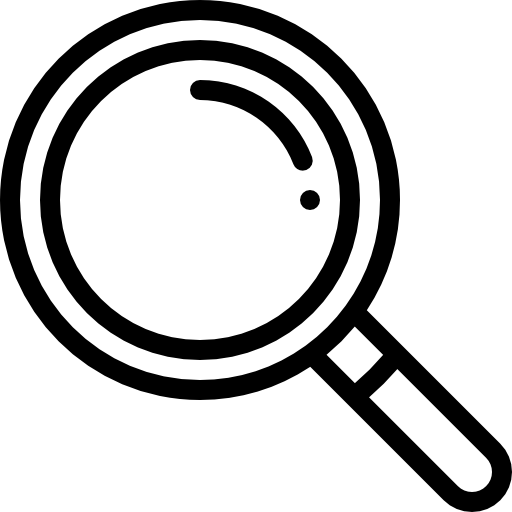
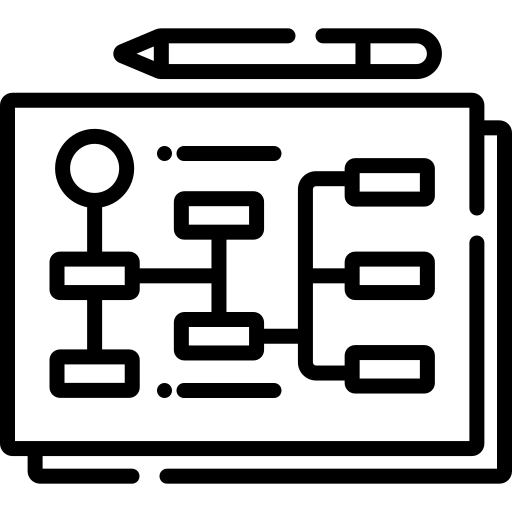
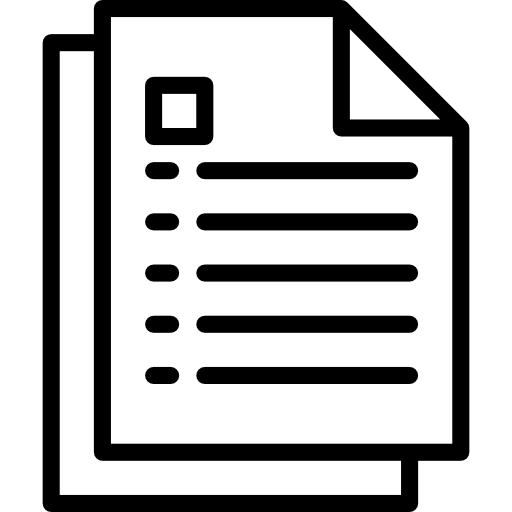
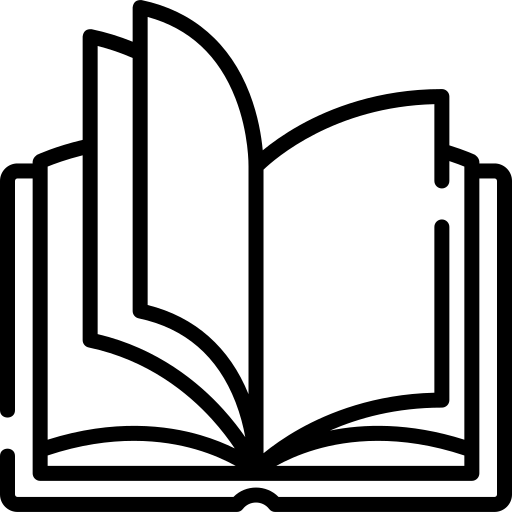
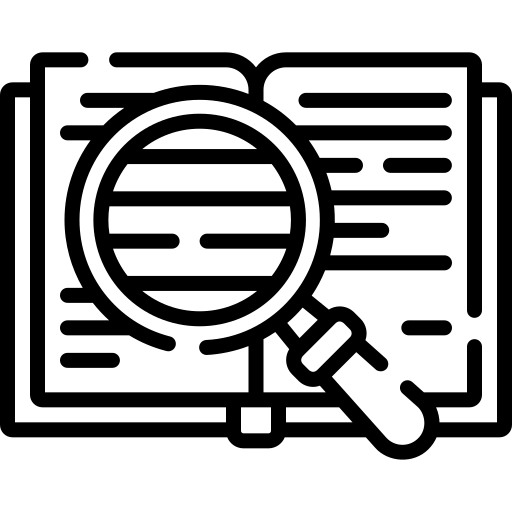
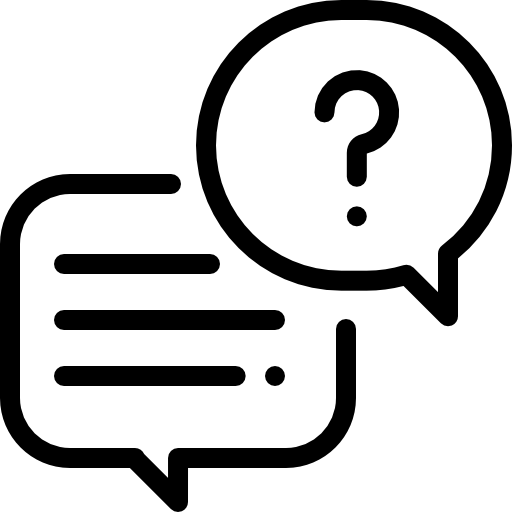
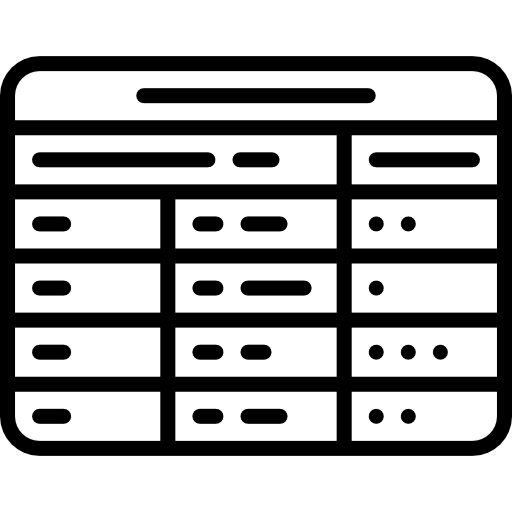
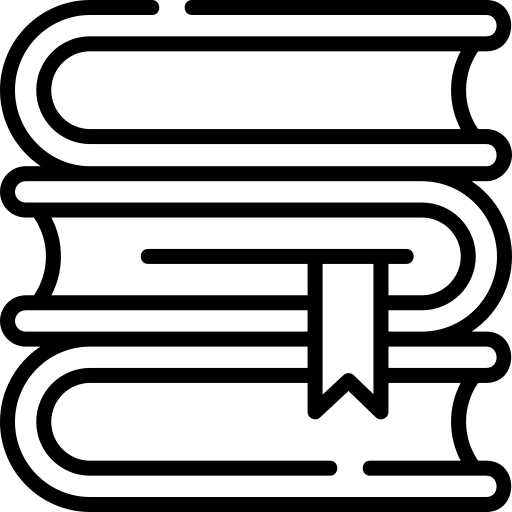
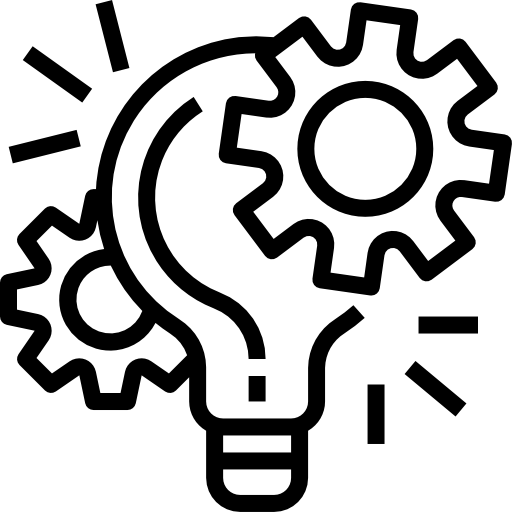
Features Deep Dive
Take a look at our core features with tips on how to get the most out of your searches.
Abstract Search
Unlock the vast world of scientific research with our Abstract Search feature - providing access to 200M+ peer-reviewed articles from leading databases like PubMed, Springer, Arxiv, Science, IEEE, and more.
Literature Mapping
Explore detailed outlines mapping how selected papers relate to the broader scientific landscape - highlighting trends, gaps, and key developments.
Neural Net PDF Reading
Leverage cutting-edge neural network technology to read and summarize scholarly PDFs, making complex content more accessible and digestible.
Literature Review
Streamline your research with our Literature Review feature, meticulously designed to support you in synthesizing, analyzing, and evaluating a broad range of scientific articles.
Literature Gap Analysis
Identify unexplored areas within existing literature using our Literature Gap Analysis feature to pinpoint opportunities for groundbreaking research and contributions.
Direct Q&A
Interact directly with scholarly texts to ask specific questions and receive detailed answers with our Question and Answering feature, facilitating a deeper understanding of complex topics and data.
Table & Figure Extraction
Extract and analyze visual data such as images, charts, and tables from scholarly articles using our Table & Figure Extraction feature, enhancing the comprehension, accessibility presentation of research findings.
Citation Management
Automate and streamline the citation process with our Citation Management feature, supporting a range of formats and integration with reference management tools.
Project Management
Elevate your ScholarAI journey with our Project Management feature - designed to store and organize your specific knowledge, enabling a customized experience in both GPT and Copilot for unparalleled insight and efficiency.